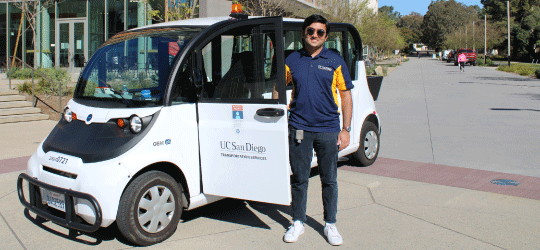
Triton Mobility
If you have a disability that makes it difficult to get from point to point within the UC San Diego campus, Triton Mobility can help you travel between ADA-compliant locations on the La Jolla campus via a wheelchair-accessible van or cart.
Operates: Weekdays 7:30 a.m. to 10 p.m. (last drop off) and weekends 10 a.m. to 6 p.m. (last drop off), excluding university holidays
To arrange transportation for disabled visitors attending campus events, see Arranging Event Parking and Transportation for Guests.
Triton Mobility App
Eligible riders can use the new Triton Mobility reservation system to make trip requests and reservations in two ways:
- Online using the Triton Mobility web app
- With the Triton Mobility app | receive important trip notifications on your smartphone or mobile device
Download the Triton Mobility App
Triton Mobility is powered by Spare.

Establish your eligibility.
- Contact the appropriate agency for instructions on how to validate your disabled status.
- Faculty and staff: Disability Counseling and Consulting
- Students: Office for Students with Disabilities
- Use your UC San Diego Single Sign-On (SSO) account to access and request Triton Mobility reservations.
Access to Triton Mobility is reserved for people with limited mobility. If you are not approved, alternatives include using the free campus shuttle system or parking with disabled person placards.
If your disability lasted longer than expected, contact the relevant agency above to resubmit medical documentation.
Reserve a pickup time and place.
Request rides to and from class, the Office for Students with Disabilities, Student Health Services and UC San Diego Health – La Jolla. Off-campus service is not provided.
- Use the Triton Mobility reservation system or Triton Mobility app to schedule trips a day or more in advance. To access this online system, you must be using a computer on the campus network or VPN.
- Reserve a single or recurring pickup time. Rides are reserved on a first-come, first-served basis, so you may have to choose a pickup time that's earlier or later than your first choice.
- Note: Newly registered passengers are not able to use online reservations service the first day of enrollment. To schedule a pickup on the first day of enrollment, call Triton Mobility, (858) 534-7422, at least 40 minutes in advance. During phone network outages, please use our mobile number, (858) 336-4604.
- Same-day bookings are accepted on a space-available basis. Availability cannot be guaranteed for same-day bookings.
Change or cancel your reservation.
- To change a scheduled pickup or cancel a ride, call Triton Mobility, (858) 534-7422, at least 30 minutes in advance. During phone network outages, please use our mobile number, (858) 336-4604.
- If an unexpected condition will cause you to be late or miss your pickup—for example, you are unable to find parking near your scheduled stop—call Triton Mobility and explain. As long as the change doesn't disrupt the driver's ability to pick up the next passenger, you can arrange a different campus pickup location.
Observe these guidelines.
- Do not choose a wheelchair-accessible cart if you do not need one.
- If your desired pickup time is not available, you will need to choose an earlier or later time.
- It’s your responsibility to be at your pickup location at the scheduled time. Drivers wait no longer than five minutes.
- Provide a cell phone number and carry it when a ride is scheduled so you can be notified of changes or delays.
- Drivers will assist you out of the vehicle. If you need assistance getting to a specific room or floor, you must make your own arrangements.
- If you miss a ride without canceling, your transportation services will be suspended until you contact Triton Mobility and request to be reinstated.
- If you do not request reinstatement within a week of the missed ride, Triton Mobility will permanently cancel your transportation services.
- If you miss four rides, Triton Mobility will permanently cancel your transportation services, unless you are reinstated by the Office for Students with Disabilities or Disability Counseling and Consulting (faculty and staff).
- If you forget your password, call Triton Mobility, (858) 534-7422, during business hours to have your password reset.
Questions?
Contact Triton Mobility, (858) 534-7422. During phone network outages, please use our mobile number, (858) 336-4604.